- Posts: 4
- Thank you received: 0
RaspberryPi - New install Chart download Issue
- fable34
- Topic Author
- Offline
- New Member
-

Less
More
5 months 1 week ago #3184
by fable34
RaspberryPi - New install Chart download Issue was created by fable34
Hi and thanks for the great program.
qtVlm is failing to download the GSHHS file on first run.
I've created a new Raspberry Pi build for my Raspberry Pi2 Model B v1.1
hostname : raspberrypi
OS : Raspbain GNU/Linux 12 (bookworm)
Kernal : Linux 6.12.25-rpt-rpi-v7
Arch : arm
The PI is connected via Wifi to the internet and downloaded the qtVlm tar file
Running the qtVlm for the first time, it attemps to download the charts as explained in the documentation, however it fails and exits back to the commandline.
There are no errors output to the commandline on exit.
The messages on the commandline at exit are:
QStandardPaths: XDG_RUNTIME_DIR not set, defaulting to 'tmp/runtime-root'
Starting-up first line
The dialog boxes within qtVlm are as follows:
Charts Loading
Charts are Missing
What do you want to do? - Download.
Internet Error
TLS Initialization failed - OK.
Internet Error
TLS Initialization failed - OK.
Charts Loading
Failed to open GSHHS charts.
Please check your internet connection.
qtVlm will now close. - OK.
I've had qtVlm running successfully on this hardware with an older OS and version of qtVlm
Am I using the correct latest qtVlm version for my hardware and OS?
Thanks for your help.
Gavin.
qtVlm is failing to download the GSHHS file on first run.
I've created a new Raspberry Pi build for my Raspberry Pi2 Model B v1.1
hostname : raspberrypi
OS : Raspbain GNU/Linux 12 (bookworm)
Kernal : Linux 6.12.25-rpt-rpi-v7
Arch : arm
The PI is connected via Wifi to the internet and downloaded the qtVlm tar file
Running the qtVlm for the first time, it attemps to download the charts as explained in the documentation, however it fails and exits back to the commandline.
There are no errors output to the commandline on exit.
The messages on the commandline at exit are:
QStandardPaths: XDG_RUNTIME_DIR not set, defaulting to 'tmp/runtime-root'
Starting-up first line
The dialog boxes within qtVlm are as follows:
Charts Loading
Charts are Missing
What do you want to do? - Download.
Internet Error
TLS Initialization failed - OK.
Internet Error
TLS Initialization failed - OK.
Charts Loading
Failed to open GSHHS charts.
Please check your internet connection.
qtVlm will now close. - OK.
I've had qtVlm running successfully on this hardware with an older OS and version of qtVlm
Am I using the correct latest qtVlm version for my hardware and OS?
Thanks for your help.
Gavin.
Please Log in or Create an account to join the conversation.
- fable34
- Topic Author
- Offline
- New Member
-

Less
More
- Posts: 4
- Thank you received: 0
5 months 1 week ago #3185
by fable34
Replied by fable34 on topic RaspberryPi - New install Chart download Issue
I played around and was able to load the GSHHS files into the .qtVlm/maps folder. On restarting qtVlm the Chart dialog told me the GSHHS were of not the correct version, I pressed Cancel and the program starts with the coast line shown.
In Configuration if I then change the version of the GSHHS to use and restart qtVlm, I tried to Download and get the TLS Initialization failed again.
I re-copied the GSHHS to the maps folder (as above) and set the Configuration to the version of my GSHHS files (see GSHHS README) and no longer get the Charts Dialog at startup.
So, I have a work around, maybe the GSHHS server is down or qtVlm is not connecting correctly. I've can't test this....
I'm now installing VisitMyHarbour charts....
I'd still like to know if the GSHHS server connection is working OK or not?
Thanks, Gav.
In Configuration if I then change the version of the GSHHS to use and restart qtVlm, I tried to Download and get the TLS Initialization failed again.
I re-copied the GSHHS to the maps folder (as above) and set the Configuration to the version of my GSHHS files (see GSHHS README) and no longer get the Charts Dialog at startup.
So, I have a work around, maybe the GSHHS server is down or qtVlm is not connecting correctly. I've can't test this....
I'm now installing VisitMyHarbour charts....
I'd still like to know if the GSHHS server connection is working OK or not?
Thanks, Gav.
Please Log in or Create an account to join the conversation.
- oxygen77
- Offline
- Administrator
-

Less
More
- Posts: 306
- Thank you received: 2
5 months 1 week ago #3186
by oxygen77
Replied by oxygen77 on topic RaspberryPi - New install Chart download Issue
If you can reproduce the issue on an initialised qtVlm, could you:
- activate the logs (in qtVlm advanced parameters)
- reproduce the problem
- generate the "support file" from the Help menu
- send us (support@meltemus.com) the zip file
- activate the logs (in qtVlm advanced parameters)
- reproduce the problem
- generate the "support file" from the Help menu
- send us (support@meltemus.com) the zip file
Please Log in or Create an account to join the conversation.
- fable34
- Topic Author
- Offline
- New Member
-

Less
More
- Posts: 4
- Thank you received: 0
5 months 1 week ago #3188
by fable34
Replied by fable34 on topic RaspberryPi - New install Chart download Issue
Creating the LOG was a problem, as the program Exits when it cannot make the connection.
Here's what I've done.
Created a clean OS with and updated.
Installed (uncompressed) qtVlm.
Had to create the following links:
sudo ln -s /lib/arm-linux-gnueabihf/libdouble-conversion.so.3 /lib/arm-linux-gnueabihf/libdouble-conversion.so.1
sudo ln -s /lib/arm-linux-gnueabihf/libxcb-util.so.1 /lib/arm-linux-gnueabihf/libxcb-util.so.0
Started qtVlm which Exited as there were no MAPS files.
Copied MAPS to the map folder and restarted qtVlm. Cancel at Chart Loading, qtVlm stayed open. Turned on the Log. Exited qtVlm.
Restarted qtVlm, no Chart Loading dialog this time. So, Selected a different version of GSHHS to update at next running of qtVlm. Exited qtVlm.
Restarted qtVlm, Tried to Download Charts, received the "TLS Initialization failed", qtVlm closed down.
Restarted qtVlm, Help - Send Info.
Sent the ZIP file to the support.
I got the same "TLS Initialization failed" when trying to look at the NOAA Catalog, but only the first time I tried. I tried capturing a Log for it, but I'm unable to recreate. I'm away now for a few days and will try to capture with a fresh install of qtVlm next week.
Thanks again.
Here's what I've done.
Created a clean OS with and updated.
Installed (uncompressed) qtVlm.
Had to create the following links:
sudo ln -s /lib/arm-linux-gnueabihf/libdouble-conversion.so.3 /lib/arm-linux-gnueabihf/libdouble-conversion.so.1
sudo ln -s /lib/arm-linux-gnueabihf/libxcb-util.so.1 /lib/arm-linux-gnueabihf/libxcb-util.so.0
Started qtVlm which Exited as there were no MAPS files.
Copied MAPS to the map folder and restarted qtVlm. Cancel at Chart Loading, qtVlm stayed open. Turned on the Log. Exited qtVlm.
Restarted qtVlm, no Chart Loading dialog this time. So, Selected a different version of GSHHS to update at next running of qtVlm. Exited qtVlm.
Restarted qtVlm, Tried to Download Charts, received the "TLS Initialization failed", qtVlm closed down.
Restarted qtVlm, Help - Send Info.
Sent the ZIP file to the support.
I got the same "TLS Initialization failed" when trying to look at the NOAA Catalog, but only the first time I tried. I tried capturing a Log for it, but I'm unable to recreate. I'm away now for a few days and will try to capture with a fresh install of qtVlm next week.
Thanks again.
Please Log in or Create an account to join the conversation.
Time to create page: 0.123 seconds